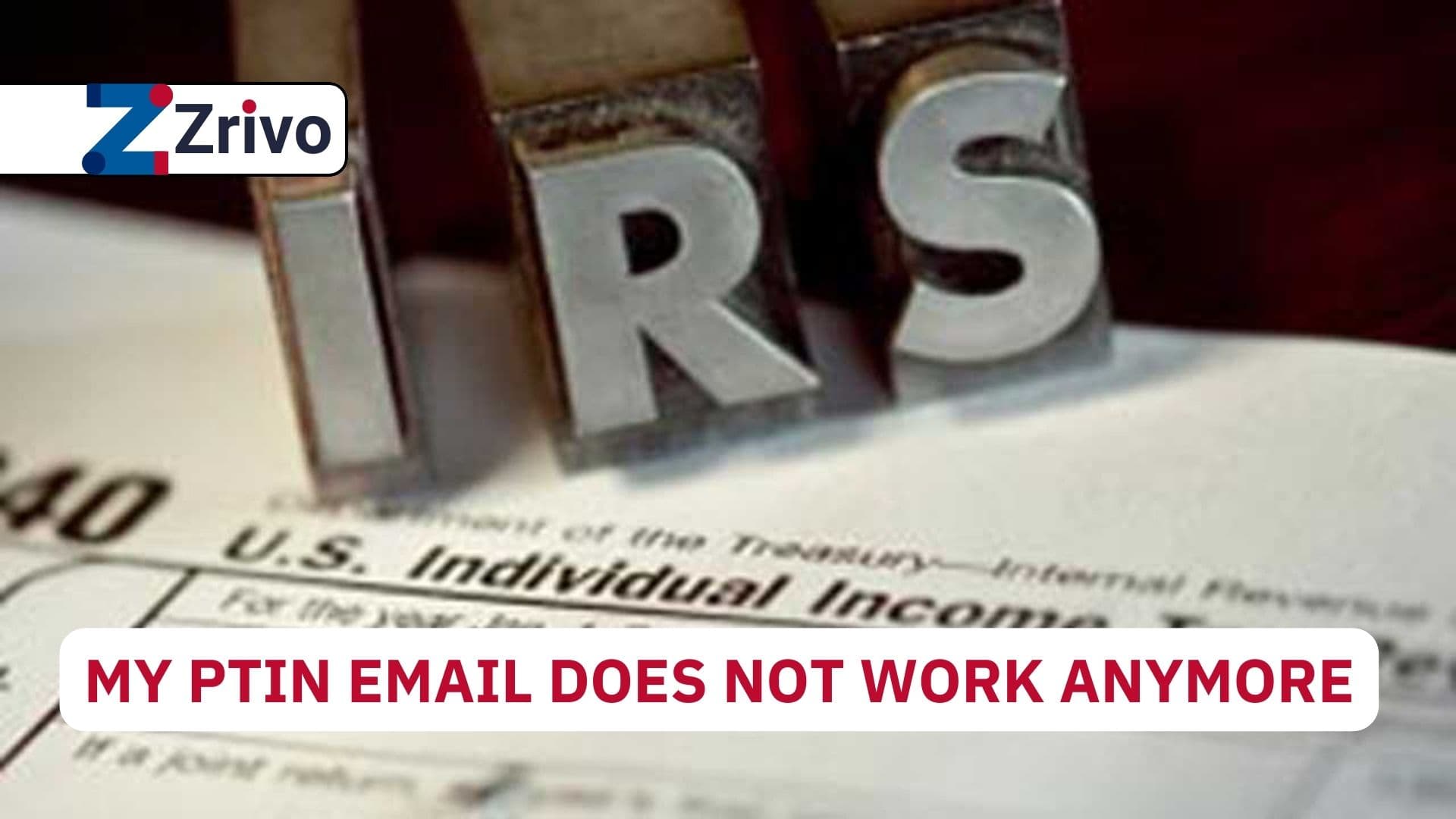
If you’re a tax professional and suddenly find yourself thinking, “My PTIN email does not work anymore,” you’re not alone-and you’re definitely not out of options. The IRS Preparer Tax Identification Number (PTIN) system relies heavily on your registered email for everything from password resets to important notifications, so losing access to that email can feel like hitting a brick wall right in the middle of tax season. Whether your PTIN email is inaccessible because you changed jobs, your provider is blocking IRS messages, or your old address is simply defunct, this issue can prevent you from logging in, renewing your PTIN, or receiving critical IRS updates. Fortunately, there are step-by-step solutions to update your PTIN email, troubleshoot delivery issues, and regain control of your account, ensuring you stay compliant and connected. In this article, we’ll walk you through what to do if your PTIN email does not work anymore, how to update your contact information, and how to avoid future headaches-so you can get back to helping clients and running your tax practice without missing a beat.

What to Do When Your PTIN Email Does Not Work Anymore
Losing access to your PTIN email isn’t just inconvenient-it can lock you out of your IRS account and disrupt your ability to serve clients. Here’s how to troubleshoot and resolve the problem:
- Check Your Spam or Junk Folder: IRS emails sometimes get flagged as spam, especially by providers like Hotmail or Spectrum. Search for any IRS messages in these folders before taking further action.
- Try the “Forgot User ID” or “Forgot Password” Options: If you still have access to your old email, use the PTIN System Login Page and select “Forgot User ID” or “Forgot Password.” Enter your registered email and follow the instructions to reset your credentials.
- If You Can’t Access Your Email: Go to the PTIN System Login Page and select the “Forgot or cannot access email?” link. Enter your last name, date of birth, PTIN, Social Security Number, and your secret question answer. You’ll then be able to provide a new email address for your account.
- Contact IRS Support: If you’re still stuck, use the chat feature on the PTIN website or call the IRS support line for help updating your email address manually.
- Update Your Email Address: Once you regain access, log in and update your contact information to a reliable, frequently checked email-preferably one from a provider known to work well with IRS systems, like Gmail or Yahoo.
Common Reasons Your PTIN Email Might Not Work
- Changed Jobs or Lost Access: If you used a work email and no longer have access, IRS emails won’t reach you.
- Provider Issues: Some email providers, especially Hotmail and certain company domains, have a history of blocking IRS communications. Yahoo and Gmail tend to be more reliable.
- Outdated Information: If you haven’t updated your PTIN account with your current email, all IRS correspondence will go to your old address.
- Technical Glitches: Occasionally, the IRS PTIN system itself has outages or bugs that prevent emails from being sent or received.
Alternative Solutions
- File Form W-12 by Mail: If you can’t resolve the email issue online, you can apply for a new PTIN or update your information by mailing Form W-12. This process takes longer but bypasses email problems entirely.
- Use the IRS Secure Mailbox: Once you regain access, consider using the secure mailbox feature within the IRS portal for important communications.
- Seek Professional Help: Tax professionals can reach out to organizations like Federal Direct Tax Services for additional guidance and troubleshooting.

Preventing Future PTIN Email Issues
- Regularly Update Your Contact Info: Make it a habit to check and update your PTIN email address annually.
- Use a Reliable Email Provider: Stick with Gmail or Yahoo for better compatibility with IRS communications.
- Keep Backup Records: Store your login credentials and security question answers in a secure place so you can recover your account quickly if needed.
FAQs
Q: What should I do if my PTIN email does not work anymore?
A: Use the “Forgot or cannot access email?” link on the PTIN login page to update your email, or contact IRS support for assistance.
Q: Which email providers work best with the IRS PTIN system?
A: Gmail and Yahoo are generally the most reliable for receiving IRS PTIN communications, while Hotmail and some work emails may block important messages.
Q: Can I recover my PTIN account if I lost access to my old email?
A: Yes, you can update your email through the PTIN login page or by contacting IRS support directly.